Setup Account
On this page
Note
As I (Markus Vieth) did register my account a while ago, I am not able to show the complete process. If someone is creating their own account, it would be nice to contribute to this documentation by providing missing information and screenshots.
Step-by-step guide
First you need to visit academiccloud.de and click on the “Login” button in the top right corner (you can also change the language).

On the next page, I recommand to use the “Sign Up” link.

You will be asked for an Email address. Here you should use your institutional address, like vieth@uni-mainz.de.
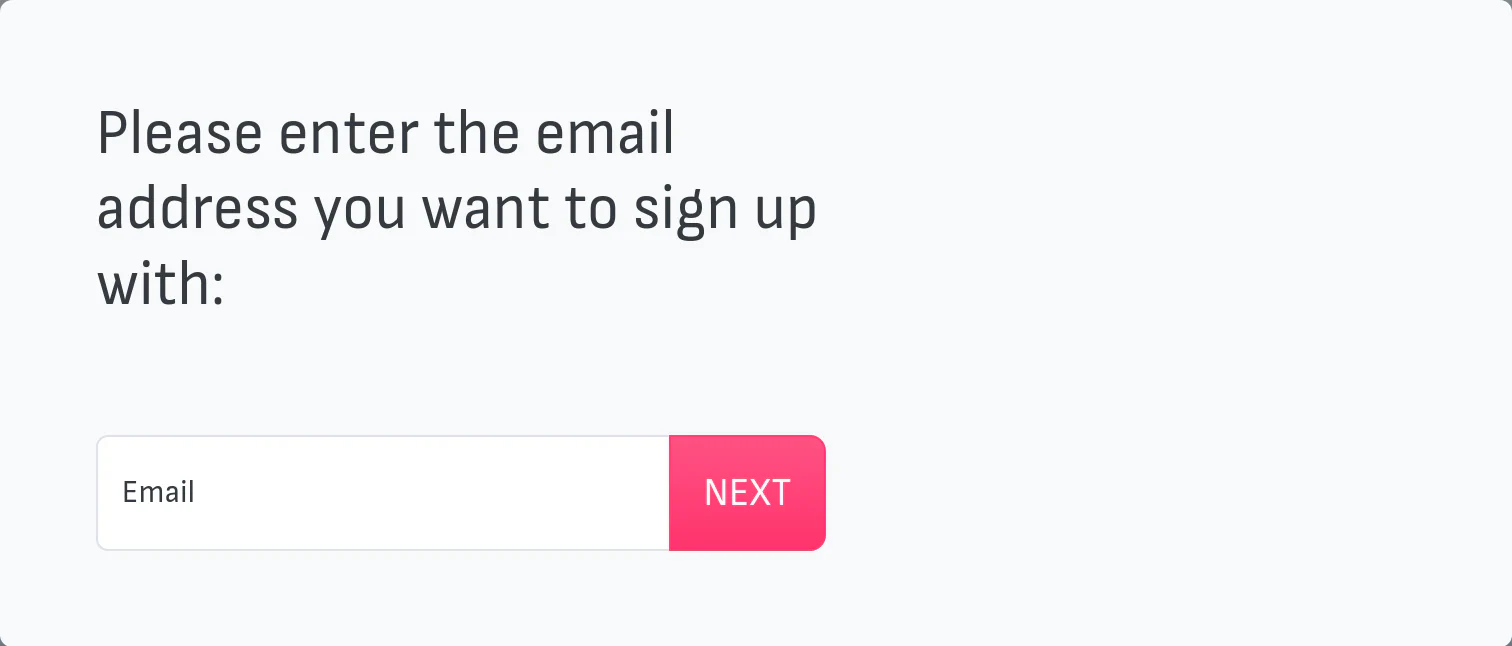
This will lead you to the following message, which will automatically tell you which institution you can use to access Academic Cloud without creating an additional account. You will just use the login provided by your institution.
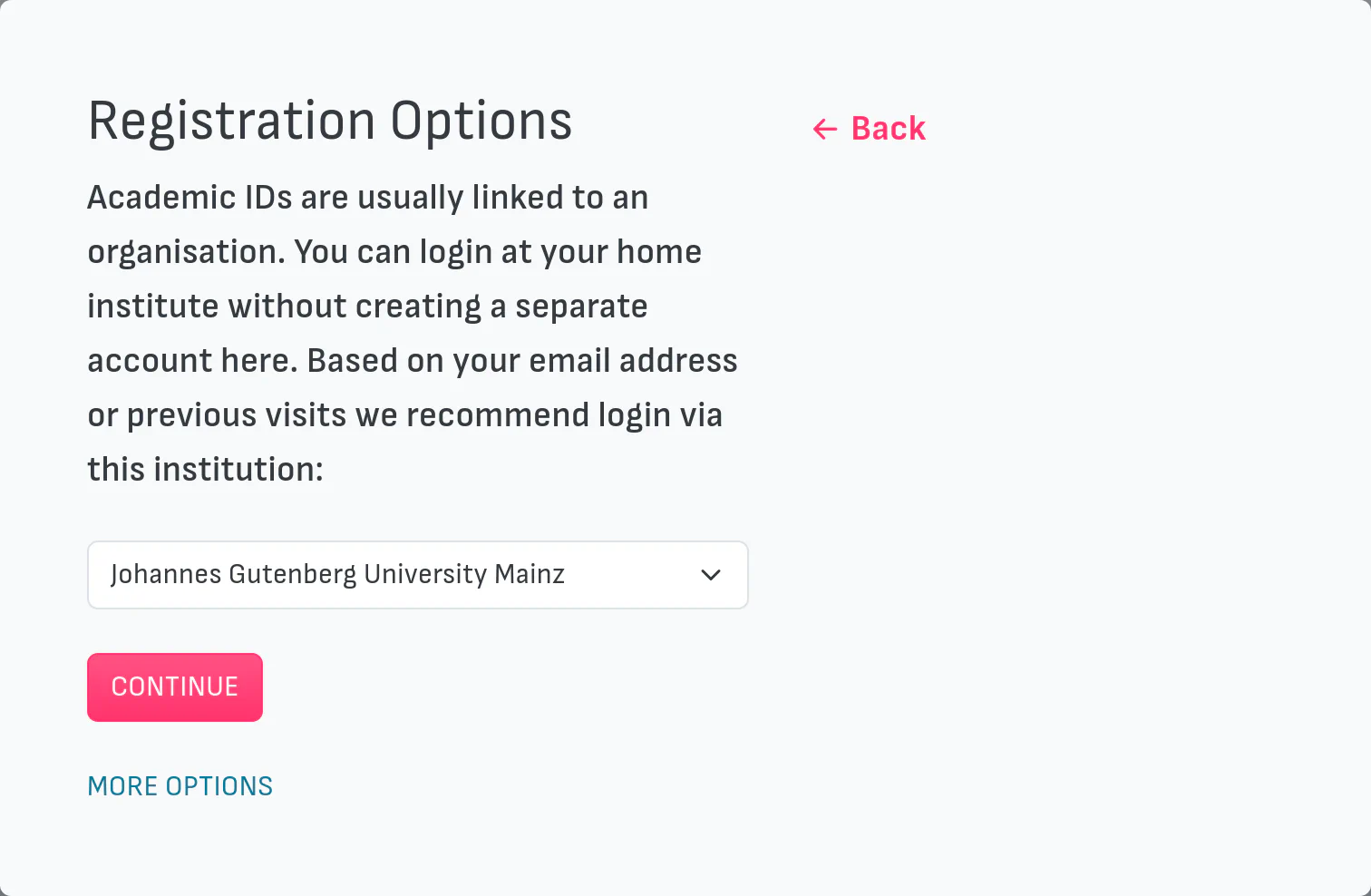
For Mainz, this looks like this:
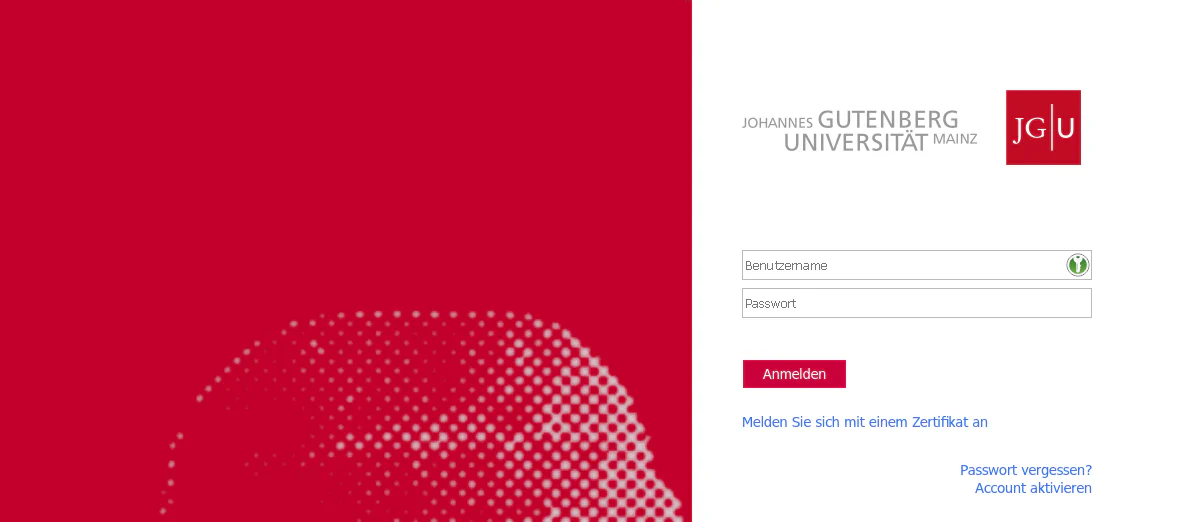
After logging into your institution, you will be informed what data will be sent to GWDG. In my case this includes my:
- family name (Nachname)
- first name (Vorname)
- display name from the address book (Anzeigename)
- Email address (E-Mail)
- entitlement to this service (Berechtigung)
- personal ID (Persönliche ID)
- status at my institution, i.e. employee, student (Zugehörigkeit)
- uniqueUserId
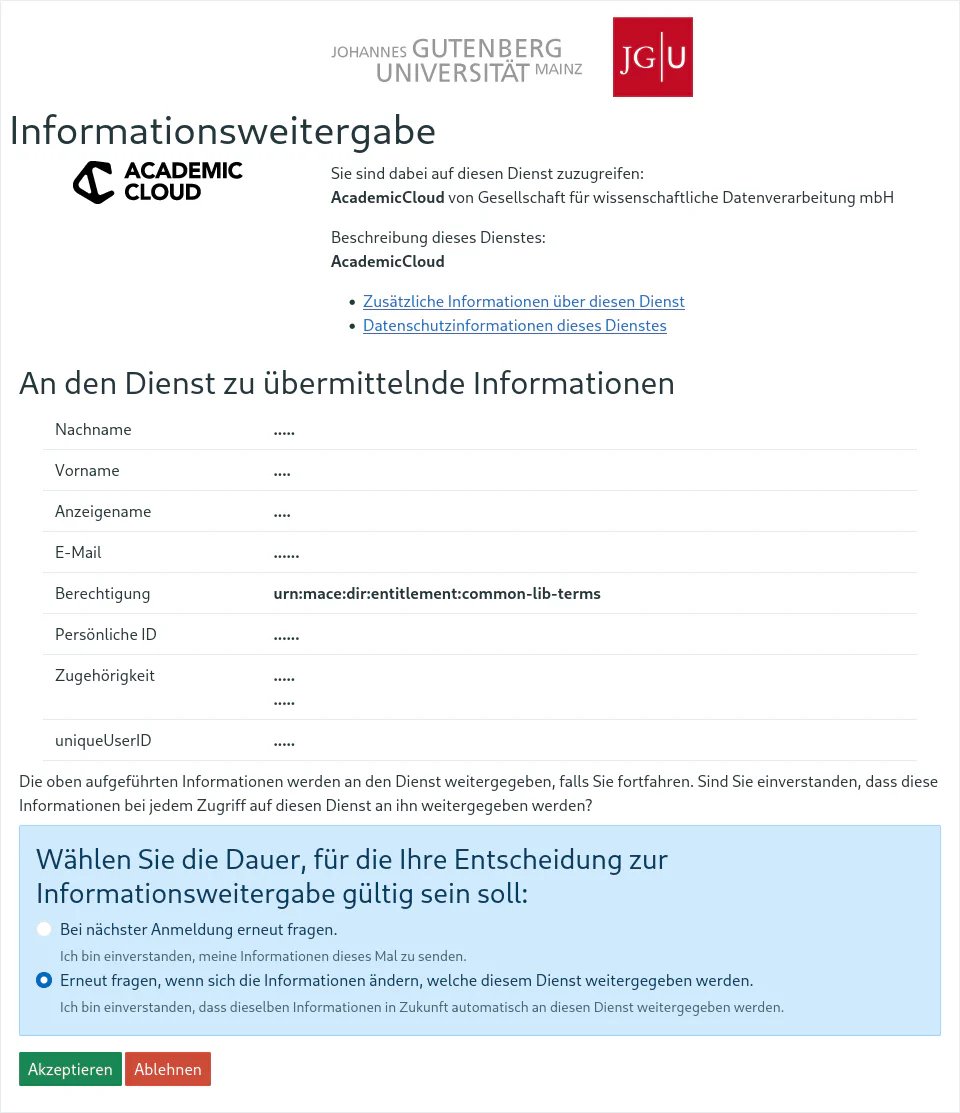
Note
Starting from here, I’m not sure if you are asked more information to create an account.
After this you should have your own Academic Cloud account to use some services like Matrix or OwnCloud .